Install Sage Data Exchange
The Sage Data Exchange (SDE) installation will be emailed to you on purchase. SDE should be installed on the same server as Sage 100, or on a server with sufficient access to the Sage 100 installation. PxPlus must be installed prior to installing Sage Data Exchange.
Launching the installation presents the screen below.
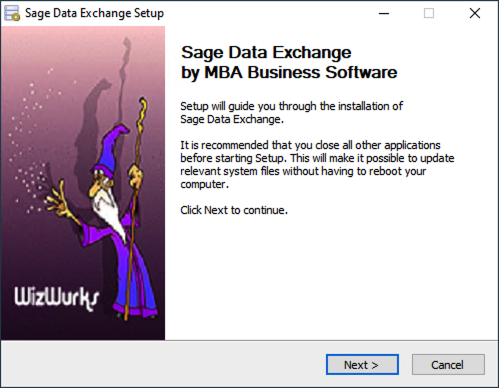
Press Next to continue.
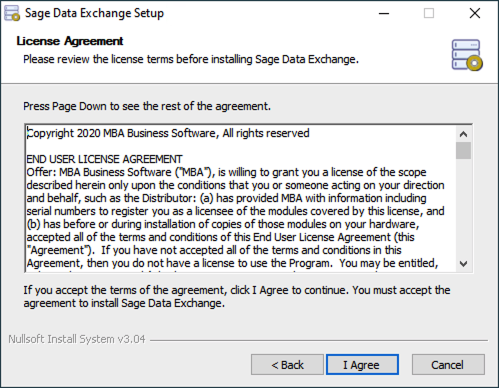
Read the End User License Agreement and press I Agree.
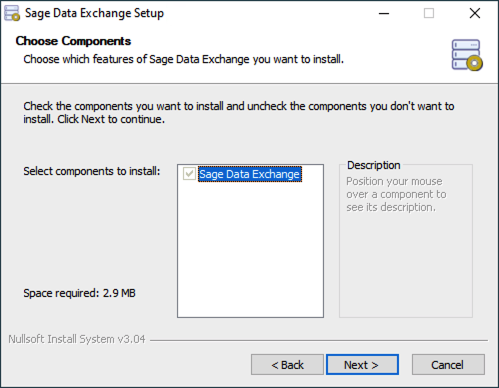
Sage Data Exchange is the only component. Press Next to continue.
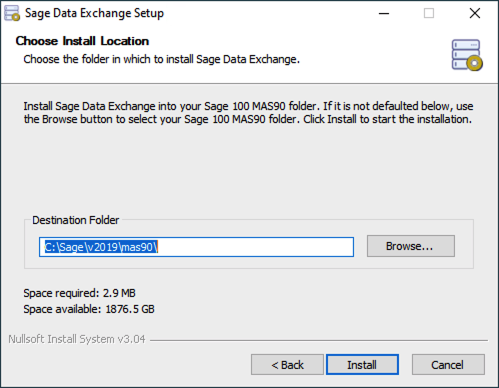
The Destination Folder should contain the path to Sage 100. If it does not, browse to Sage 100, selecting the MAS90 folder. Press Install to start the installation.
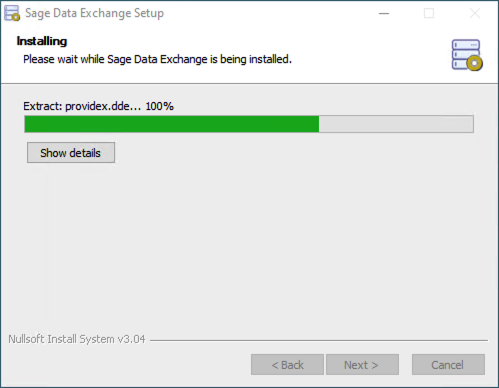
The “Installing” panel will be active during installation and Sage 100 Configuration.
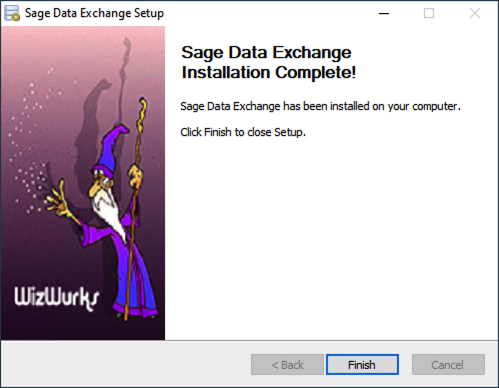
Press Finish to exit the installation.
Next go to Getting Started.