Error Log
This is where SDE will display error messages. It will display the following information about the error:
- Date - The Date that the error happened. This uses the date on the Operating System to log the date of the error. The format will be in Month/Day/Year
- Time - This is the Time that the error happened. This uses the time on the Operating System to log the time of the error. It will be in 24 hour format.
- User - This is the User from Application | Main | User Maintenance that was referenced when the error was happened.
- Resource - When connecting to Sage Data Exchange a Resource from Application | Developers | Resource Maintenance is used to indicate what data is to be returned.
- Message - This is the error message that will provide more detail about the error.
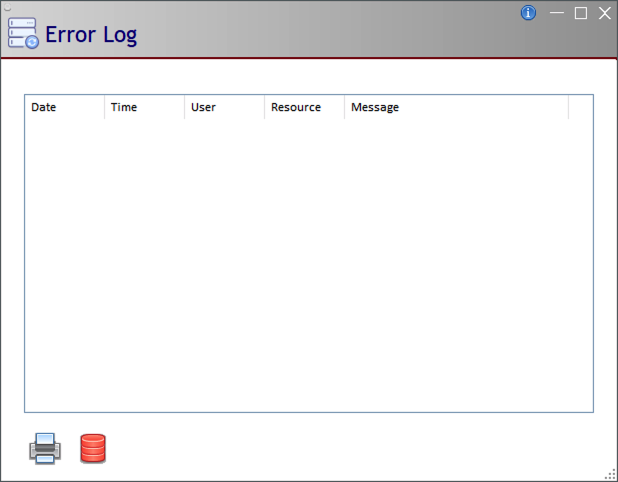
Buttons
There are two buttons on the Error Log screen.
 | The Print button will print the errors. | 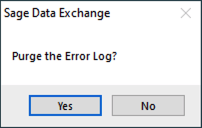 |
 | The Purge button will clear the ErrorLog table. When clicked it will prompt to “Clear the Error Log?”. When YES is chosen it will clear the table and allow it to recreate the table with current values. | |