Overview
The Overview will cover the four developer maintenance programs in SDE, Resource, Request, Default, and Return. As you will see, it doesn't take much to start pulling data from Sage 100!
Resource Maintenance
SDE uses Sage 100 Business Objects to post data so that data integrity remains intact. Resource Maintenance creates the links to Sage 100 Business Objects. Many Resources can point to the same Sage 100 Business Object. A Resource and SDE credentials, are all you need to get a return from the SDE API.
For example, create a Resource “SalesOrders” for the “SO_SalesOrder_BUS” Sage 100 Business Object. See the image below.
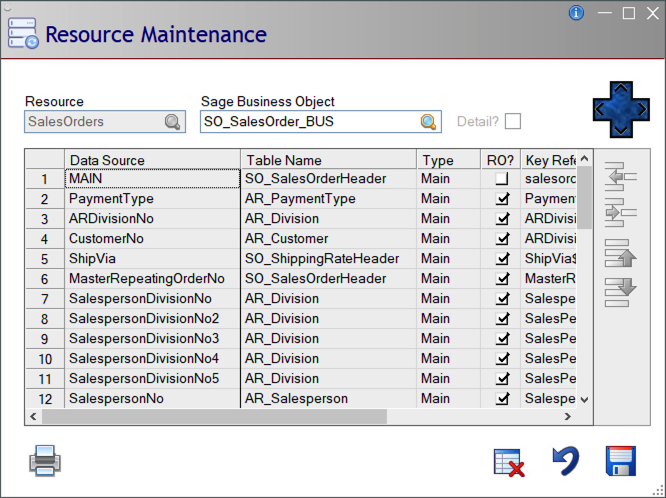
Enter the Resource name “SalesOrders”, and then the Sage business Object “SO_SalesOrder_BUS”. After entering the Sage Business Object, the SDE gets all the data sources from the object and lists them in the read-only grid. The Sales Order Business Object includes Lines, which you will see in the Full List link above. Save the entry.
Next, let's request for a list of Sales Orders from SDE. We can post a JSON or XML query to SDE using a tool like Fiddler or Postman. The JSON request is listed below.
Simple requests can also be passed in the URL, as in this example.
SDE returns the key values to the entire list of Sales Orders from the Default Sage Company entered in SDE Application Setup. In fact, if no returns are created in Return Maintenance, any Resource will return the key values for each record.
for Sage Developers
The Resources' Sage Business Object can be one of your custom business objects, allowing read and write access from the internet through SDE. The Data Sources listed above are directly from the Business Object. The Data Sources added by your class overrides will appear on this list, allowing read access from the internet.
Return Maintenance
Sage Data Exchange (SDE)